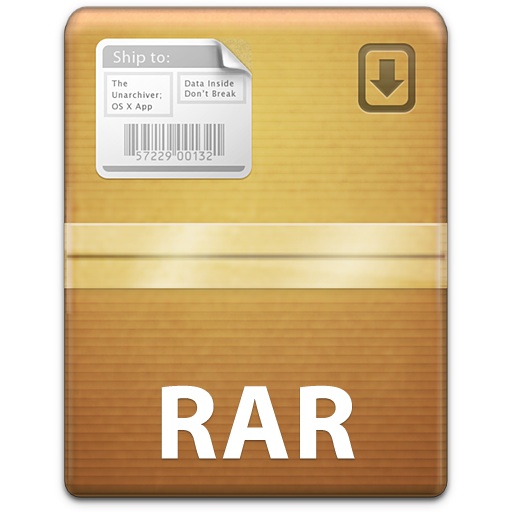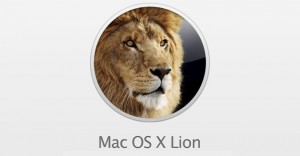Last night, I was recording a podcast using Ableton Live as usual, and my Mac kindly decided that it was time for a kernel panic. This left me with a few unusable .aiff files, that couldn’t be opened in Live, in QuickLook or any other app.
It looked like I was screwed. Enter Audacity, one of the ugliest applications available for OS X. It has a great feature: it can open raw PCM data, and it was able to successfully recover the whole recording. You just have to click on File/Import/Raw Data and select the corrupted AIFF file. A window like this will pop up:
You’ll have to adjust some settings to match Live’s. I used 44.1 kHz 16 bit mono, but make sure to check your Ableton recording settings to get yours. Don’t worry if you set them wrong, it won’t touch your original file, it will simply not play correctly in Audacity.
Once you have successfully imported your track, you can export it from Audacity in just about any format you might need.