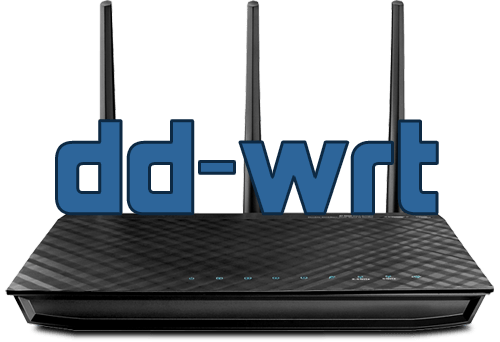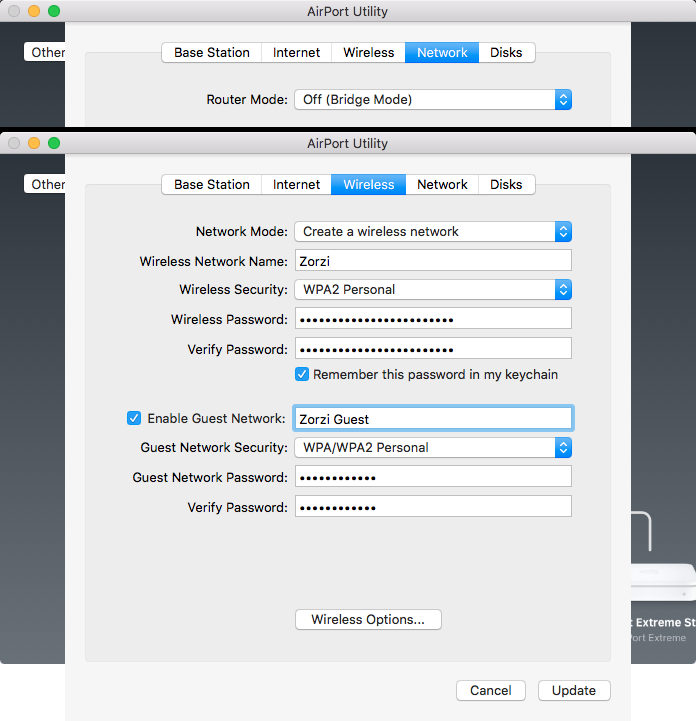One of my Raspberry Pis is connected to a VLAN through a cheap Netgear switch, and on that VLAN there is a /24 IPv4 network and a /64 IPv6 network.
On my regular (untagged) LAN, different IPv4 and IPv6 networks are used.

I noticed that somehow the Pi kept getting a route for the LAN /64 through its ethernet interface, without going through the router. That is not supposed to happen. As soon as I deleted the route (sudo ip route del IPv6_NET/64), it was re-added. This prevented any of the two subnets to talk to each other through the router, because the Pi did not send the traffic to the router, but tried to send it as if the other host were on the same network segment.
Then, suddenly, I remembered that I had to restart that stupid switch because I had to move its power brick to a different outlet: somehow while booting it ignored all VLAN configuration, so for a few seconds the Pi was connected to the main VLAN, got the route advertisment whiche for some reason dhcpcd kept hanging on and dutifully re-adding every time I deleted it.
The solution was easy: sudo systemctl restart dhcpcd