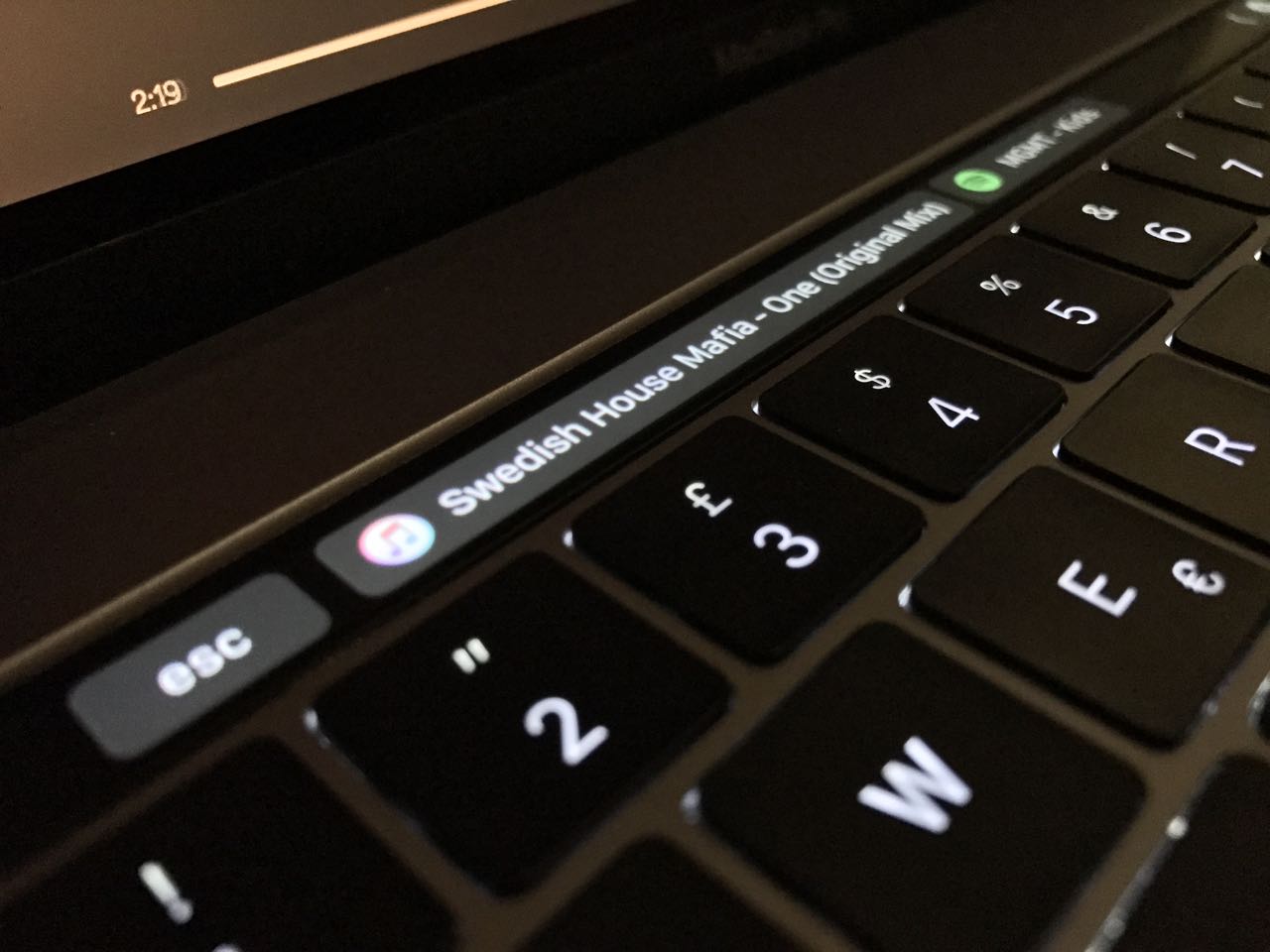Ever since I got my 2016 15″ MacBook Pro with Touch Bar, I wanted to have it show one thing: the currently playing track. Today, thanks to the amazing Better Touch Tool and some Apple Script (which I don’t like, but it gets the job done), I finally have that functionality.
It’s really easy:
- Open Better Touch Tool and click on the Touch Bar section.
- Add a widget and select the “Run Apple Script and Show Return Value” option.
- Click on the “Advanced Configuration” button and paste the relevant Apple Script (see below).
- Optional: set the Predefined Action to “Open Application / File / Apple Script …” and select iTunes/Spotify: this will always bring iTunes/Spotiy to the foreground when you tap the widget.
- Optional: set the iTunes/Spotify icon as the widget’s icon (You can right click on the .app bundle, click on “Show Package Contents”, then go to Contents/Resources. The icones are respectively iTunes.icns and Icon.icns, just drag them over their spot in BTT.)
 Here is the script for iTunes:
Here is the script for iTunes:
And here is the one for Spotiy:
The only difference between the two is the name of the app in the first if and in the tell statement.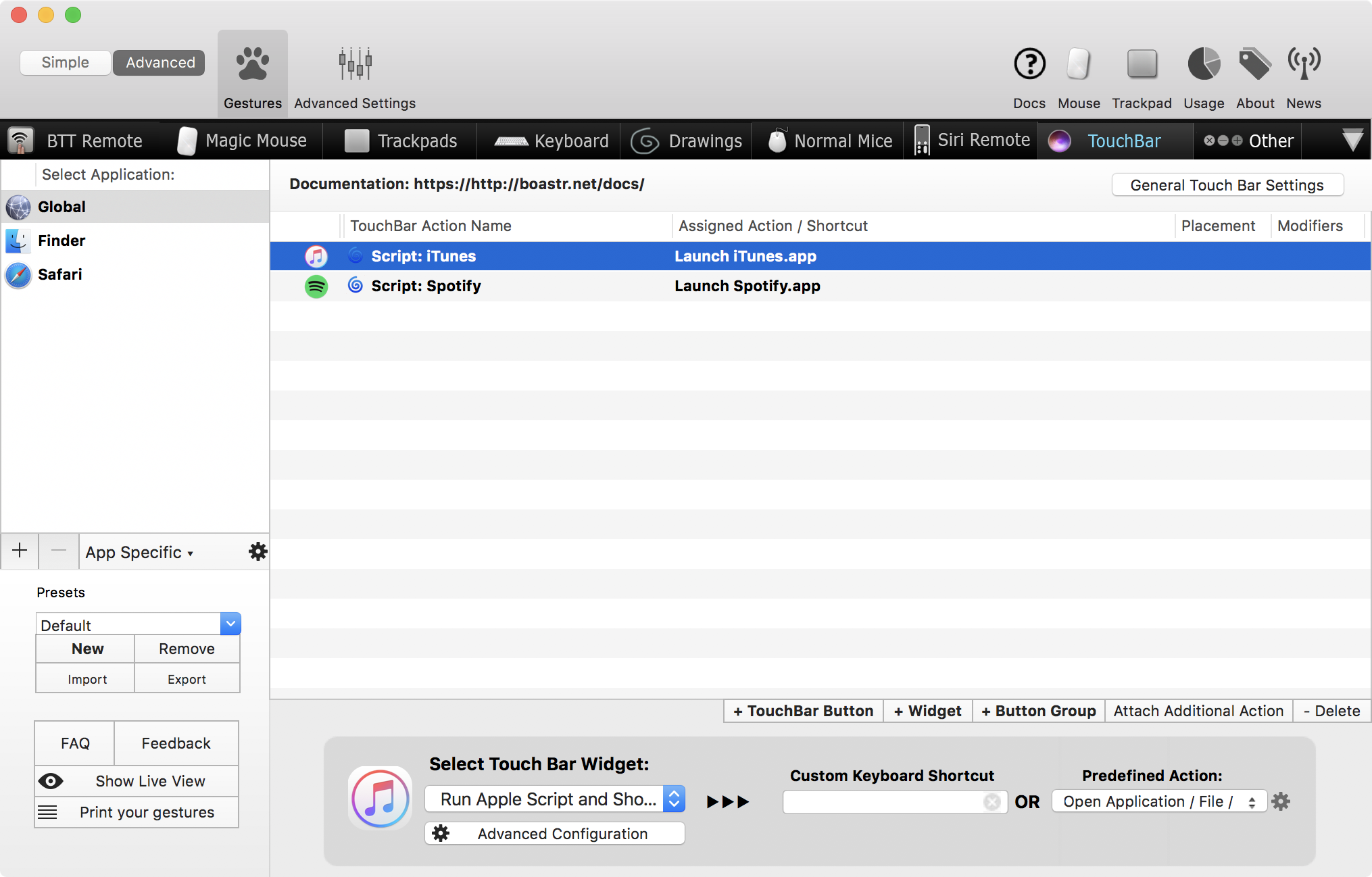
Better Touch Tool hides the widget if the Apple Script returns nothing (which is the case when the music is paused or when the iTunes/Spotify are closed): you can work that around by replacing the two return "" with return " ", i.e. returning a space when nothing is playing. It’s not very aesthetically pleasing on the Touch Bar because the button is asymmetric, but you can do that if you prefer it that way.