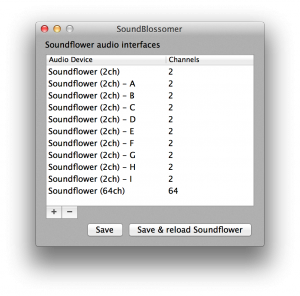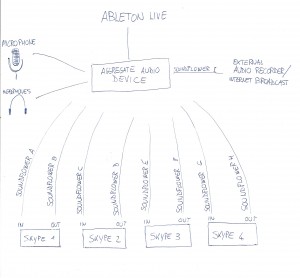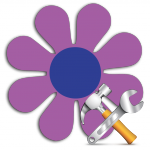 A while back I wrote about my hack that allowed me to have multiple instances of Soundflower that I used to record a multi-track Skype group call for podcasting purposes. That guide became pretty popular, and it was even linked in Cycling 74’s blog.
A while back I wrote about my hack that allowed me to have multiple instances of Soundflower that I used to record a multi-track Skype group call for podcasting purposes. That guide became pretty popular, and it was even linked in Cycling 74’s blog.
Today I’m introducing a new project, SoundBlossomer, a little utility that lets you easily add, edit and delete your Soundflower audio interfaces.
Basically, this app figures out which Soundflower instances you already have defined in your /System/Library/Extensions/Soundflower.kext/Contents/Info.plist file and shows them in a list, allowing you to add additional ones, as well as renaming, changing the number of channels and deleting the other ones.
I spent about a day putting together this app, which by the way is my first Mac app ever, and I think it works reasonably well, at least in all the testing I’ve made. If you find any issues, please, let me know.
SoundBlossomer is 100% open source, it is released under the BSD license and you can find all of its source code on the GItHub page. I strongly encourage you to check it out, and even to improve it if you can, I’d gladly pull your changes into the main repository.