I used all the black ink of my HP PageWide Pro 477dw, so I bought a compatible cartridge and installed it into the printer.
I was greeted with a nice message, courtesy of HP:
The indicated cartridges have been blocked by the printer firmware (MAVEDWPP1N001.2208A.00, released on February 14, 2022) because they contain a non-HP chip.
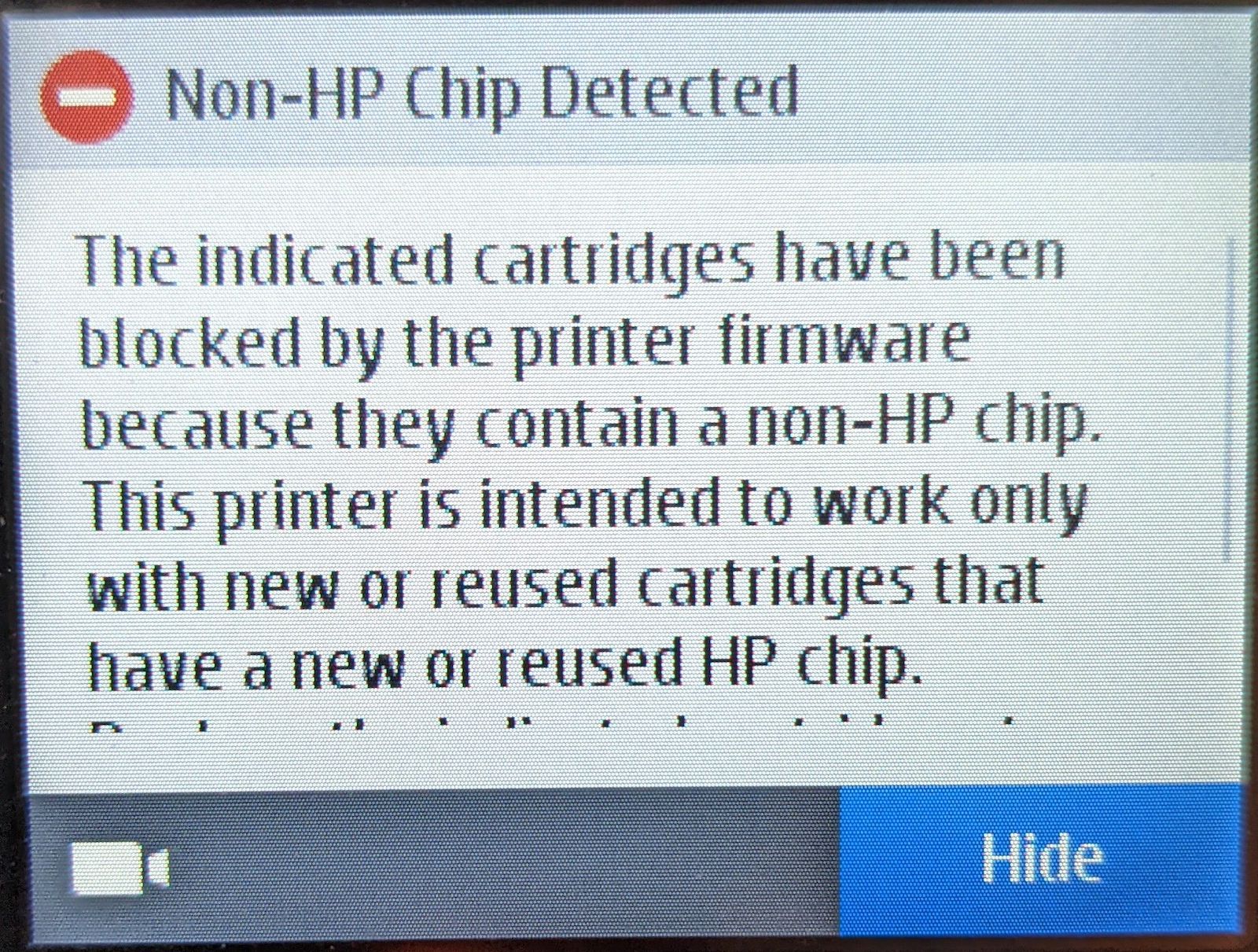 Not my printer, but the message is the same.
Not my printer, but the message is the same.I dug around and found that the easiest way to solve the issue was to downgrade my printer’s firmware to version 1908C.
Somebody on Reddit helpfully linked to this firmware version’s Windows .exe installer, from which I extracted the actual .ful2 image using 7-Zip.
To install it, copy the .ful2 file in the root of a FAT32 formatted thumbdrive (mine had an MBR partition table, I don’t know if it would work on a GUID one), then connect it to the printer. I left it connected for a while, and initially it only presented me with the option of scanning to the drive or printing something from it. After about a minute it went back to the main menu, from which I re-selected the thumbdrive, and this time it showed a button to update the firmware from the thumbdrive. I pushed it and waited for the update to complete (3–4 minutes total).
Now it works great. (And I disabled auto updates, even though I don’t like that. But I won’t let HP dictate what kind of cartridges I can and cannot use.)
So, to recap:
- Put this .ful2 file in the root folder of a FAT32-formatted thumbdrive (MBR partition table).
- Restart your printer (was not necessary in my case, but it was in Rolf’s case, so do it just in case)
- Connect it to the printer and wait for the printer to go back to the main menu.
- Press the thumbdrive button from the main menu and then press the button to install the new firmware from it.
- You’re done. Maybe disable auto updates.
I’m also uploading here version 1921E, should it be helpful in the future.
Post update – Two days later
Even though I disabled auto updates the printer somehow found a way to do it anyway (🤦♂️), and I was back at the error message above.
I repeated the procedure, it worked fine, and this time I completely blocked the printer from being able to access the internet. It appears to be working 💪🏻.
39 replies on “Downgrade HP PageWide Pro 477dw firmware to fix cartridge DRM”
I am very grateful for your help, you saved me at a critical moment.
Thank you!
I tried this several times and it did not work. I’m not sure what I am doing wrong. I followed your instructions exactly.
This worked perfectly. Thank you so much
This worked great! Thank you you are a life saver!
I wanted to thank you for your post. We, like yourself discovered that two of our printers had updated despite being locked down in terms of “don’t check for updates” but it seems the printers didn’t honour either of these.
The solution you provided worked for our 477dw and I’m now about to try the same thing on our P57750 machine if I can locate an earlier firmware update.
Just to note, the P57750 did work. I needed to pull the .ful2 file from the downgrade utility HP released the last time they pulled this $&*% but that worked exactly the same way and a chorus of air punching and cheering was heard all around.
It’s great to hear that! Would you mind sharing the
.ful2file so that I can link it in the original post?Sorry Luca, didn’t see your reply hence the long radio silence. I located it via a web search using keywords “HP firmware downgrade” but the one I used at the time has gone bye-bye. There are others out there now but I’ve not seen the 477dw for a while and I’m wary of pointing any out as HP seems to like swinging the DMCA hammer around.
Hello Mr Martin is it the same software for p57750 downgrade thank you
[…] guide is based on the work of LucaTNT which specified the HP Pagewide Pro-477dw for this approach but we’ve subsequently found that […]
Thanks for this – just had the same come up – the printer is 6 years old and I’ve printed 60k pages on it – first time I’m using a compatible and FU HP – it’s my printer. HP477DW
how long does it take to do this my printer is just got the circle going around and around for the last hour ?
My printer took a few minutes to downgrade, definitely not an hour. Maybe give it some more time before pulling the plug (since pulling power while performing a firmware update might brick your printer).
Very helpful information about non-original cartridge issues. Bu I have another problem on my printer Hp 477DW. Printer stucked on Shutting Down state. Hp offers firmware upgrade for this issue. Their solution is firmware 1937d. But I cannot find that firmware anywhere. I think this firmware does not check original hp cartridge. If you have 1937d firmware, could you share it.
anyone tried recently I did a few months back ok, turned off printer i thought. But it did it again . Tried doing same again but it never seem to see the file on the USB Drive now.
Tried reformat and copied again but i just cant get it to see the file
Did you reformat it to a FAT32 drive or NTFS without realising?
If it’s doing it again though, recommend you block the printers IP address on your router. Stop it from accessing the WAN/Internet completely (not the LAN) and that should allow you to use the printer on your network but stop the printer phoning home for a firmware update.
Muchas gracias por tu ayuda. Me funcionó perfecto.
Version 1921E is not dowloadable
I fixed the link, thanks!
This works great! Thank you very much.
Thank you so much for posting this helpful information. I tried another method first that did not work. So I tried inserting the 1908C file on a thumb drive to do the down grade…and it took some time to install. I then had to turn off and restart the machine before it cleared the error message. My situation was slightly different, because I am using genuine Hp cartridges but they are from 2020 and 2021, which no longer work in the printer… Hp now considers them bad as well! They only want you to buy the brand new ones… Ha Ha thank you!
is it working?
Hello,
first of all thank you for this guide. Do you have older firmware too? Year 2018. We have a problem with cartridges. Firmware you posted in this post didn’t fix our problem.
Thank you.
This works great! Thank you very much
I just want to say thank you. you really helped the company i worked for out of huge pinch, i dont normally use the site but felt like I had to give my kudos
any chance someone has the 477dn of the firmware? I figured that the 477dn just spins at verifying when trying to flash with it.
I’m likewise am looking for the 477DN version. Would you happen to have that?
Works perfect for my Pagewide Pro 477DW
Thank you
If anyone is using a CISS setup with this PageWide printer and you’ve been experiencing a “Supply System” error, IT’S BECAUSE OF THE FIRMWARE!
Even though I disabled firmware updates, HP snuck one in and it rendered by printer useless. It didn’t occur to be to check and re-downgrade the firmware before checking every else.
As soon as the firmware was downgraded, BOOM! the printer works just as always. I hate HP.
Hi Luca….very nice…..easy workaround an it runs….
Not working for me. I have tried numerous times. It just stays on the verifying page buffering. Not sure if it’s just not recognizing the file on the drive or what?
same problem here
Reinicie de fabrica la impresora hp pagewide 477dw, al momento de de configurar la no me deja ya que los cartuchos están agotados y a ahí no pasa, que puedo hacer.
Passt super
it still works !!!!!!!!!!
I tried as described several times but it didn’t do the up(down)grade. What worked for me was: I had to switch off the printer, which failed (it was stuck in shutting down), so I finally pulled the power, started again with the USB stick inserted and then it automatically started to do the upgrade. So I think shutting down before updating might be the better (more failsafe) option. Finally the result is great 🙂 Thanks for providing the useful information and firmware here!
Thanks for the tip, I included it in the article. Glad it worked for you!
Two tips to those who still have problems downgrading:
1. Open the embedded web server (enter the IP address of your printer in a web browser). Go to Settings > Security > Administrator Settings. In the “Printer Updates” section, make sure that the “All Firmware Updates” checkbox is checked and the “Only Web-Downloaded Firmware Updates” checkbox is unchecked.
2. Instead of using a USB stick, there is also the option of sending the rfu file to the printer via LPR (this works because rfu files are simply formatted as raw print jobs, which the printer understands as firmware updates). To do this, first activate “LPR print services” in the Windows functions (“Switch Windows functions on and off”), which installs the command line program lpr.exe. Then you simply need to execute:
lpr -S [printeripaddress] -P [printeripaddress] [filename.rfu]
i need programm for hp pagewide managed p77740z
HP PageWide Pro MFP 477dw Still works – Nov. 2025, Success!
Thank you for putting this together. Your efforts will end up saving me a good amount of money.
I wanted to share that I had a few problems and it took me awhile to figure out what was wrong.
First off I found a helpful video on YouTube which shows how to “pre boot USB firmware”. This may be helpful for some…. Start the video at 1:06 (https://youtu.be/KqmcDb15S-E?si=pA3caUNFqwq3q0W0).
Second, my printer kept locking up/stuck on “verifying”. I downloaded both files from your post and in the process of switching files on the USB (add an remove) I kept receiving an windows message that there was a system error on the drive. I used the tool to fix errors and thought that would fix it. After about the third time of adding/ removing, in/out and still receiving the error I decided to use a different USB. Loaded it with the 1921E file and it worked.
Thanks again!