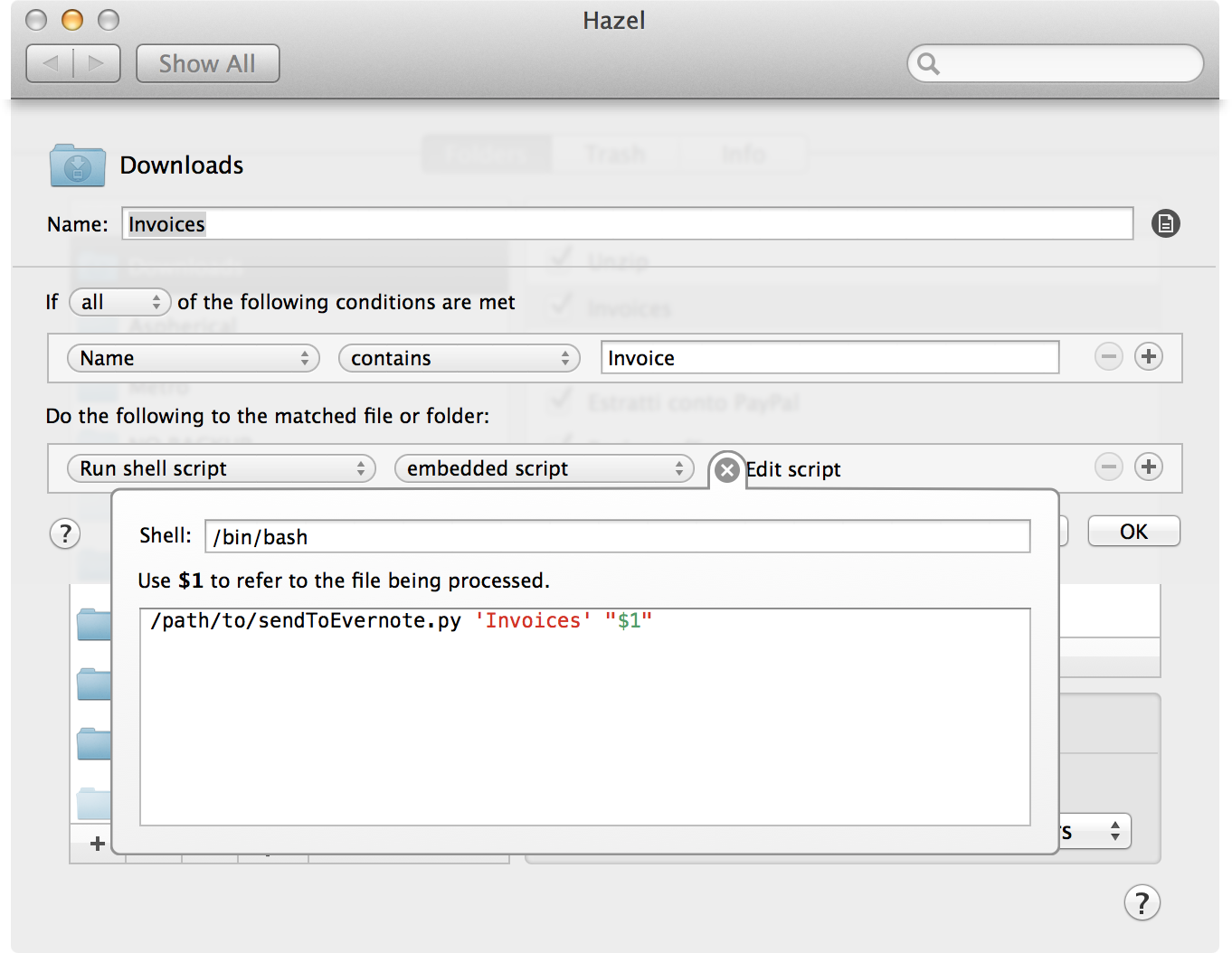I finally decided that I want to move most of my paperless workflow to Evernote. Its search feature make it more convenient than going through a bunch of folders in Dropbox, and I guess that the fact that the bonus space I had gained through Dropbox’s Space Race has expired gave me the final push I needed to move my stuff.
So, I made a thing.
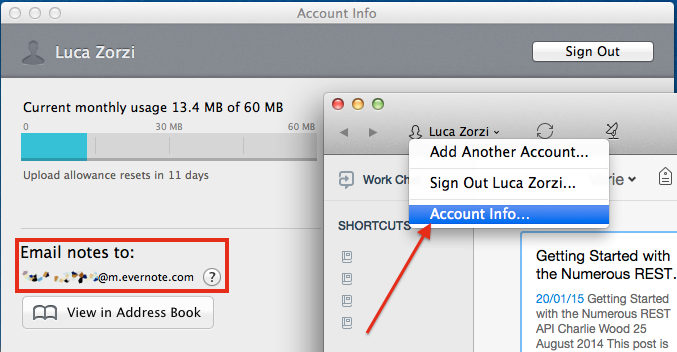 I called it sendToEvernote. It’s a Python script that mails the files you want to send to Evernote to the personal address every Evernote user gets after signing up. You can find yours in the “Account Info” section of the app, and you should make sure you keep it secret, otherwise you’re likely to get random junk in your notebooks.
I called it sendToEvernote. It’s a Python script that mails the files you want to send to Evernote to the personal address every Evernote user gets after signing up. You can find yours in the “Account Info” section of the app, and you should make sure you keep it secret, otherwise you’re likely to get random junk in your notebooks.
You’ll find sendToEvernote on GitHub. Download it.
I’ll spare you some details about the script (you can find everything in the README file), and just go through what you need to do to get up and running with Hazel.
- Download the
mailerPython module:sudo easy_install mailer - Edit your email settings at the top of the script
- Make it executable:
chmod +x /path/to/sendToEvernote.py
PROTIP: drag the file into your terminal window instead of typing the path manually.
- Add a “Run shell script” action (embedded script) to your Hazel rule, and enter the following:
/path/to/sendToEvernote.py "Notebook name" "$1"