If you ever wanted to easily and quickly check the headers sent by any web server you can do it with curl. It comes preinstalled in OS X as well as in many Linux distributions, and it makes this operation really straightforward.
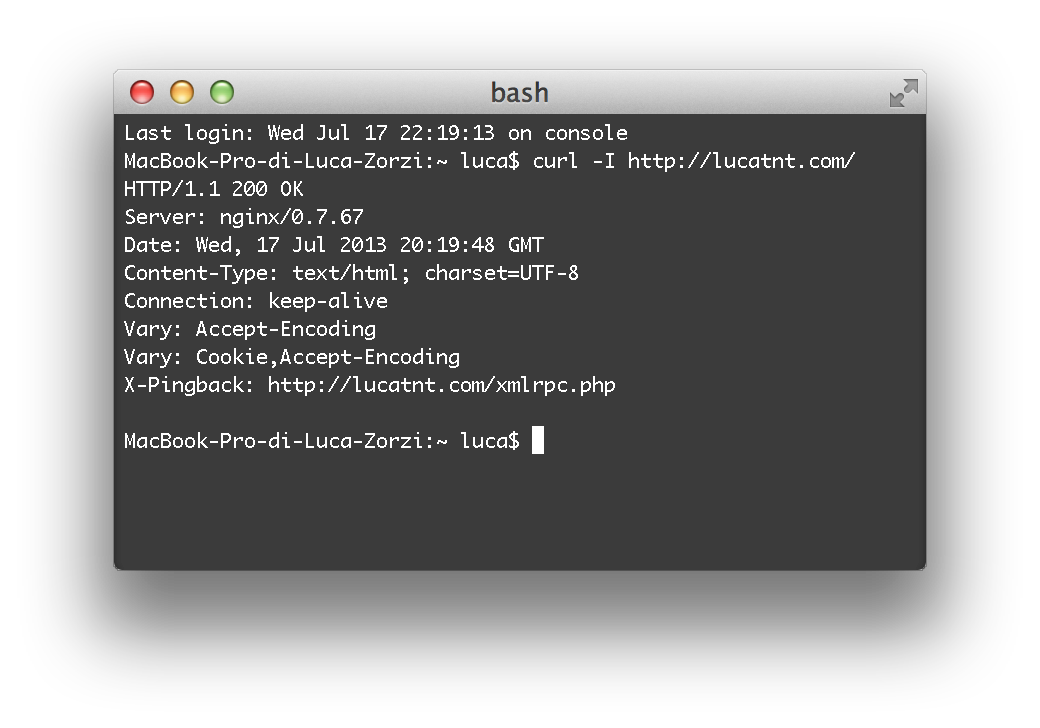
Just launch
curl -I http://somesite.com/ |
and you’ll get every response header sent by the site. Easy, huh?
One reply on “Check the headers sent by a web server using curl”
A few minutes ago, I posted about using curl to inspect HTTP headers, and I included a screenshot of the terminal window. […]