Since the introduction of iCloud in many OS X apps in Mountain Lion, we’ve had to live with the pointless “Open from iCloud” window every time we launched these apps. I’m speaking mainly of TextEdit and Preview, but recently even more apps got this useful feature, such as Automator and AppleScript Editor.

But last month Apple released Mavericks, which came to save us from this hell. It offers a great solution: the ability to enable/disable iCloud on a per-app basis, thus allowing us to only have it on apps that benefit from it (Pages and Byword, for example).
Without further ado, let’s go and kill iCloud for TextEdit & co.
It’s pretty easy: just go to System Preferences/iCloud and click the “Options…” button next to “Documents & Data.
 A nice popover will appear and it will let you chose the apps in which iCloud documents will be available. Deselect any apps you wish, and then click “Done”.
A nice popover will appear and it will let you chose the apps in which iCloud documents will be available. Deselect any apps you wish, and then click “Done”.
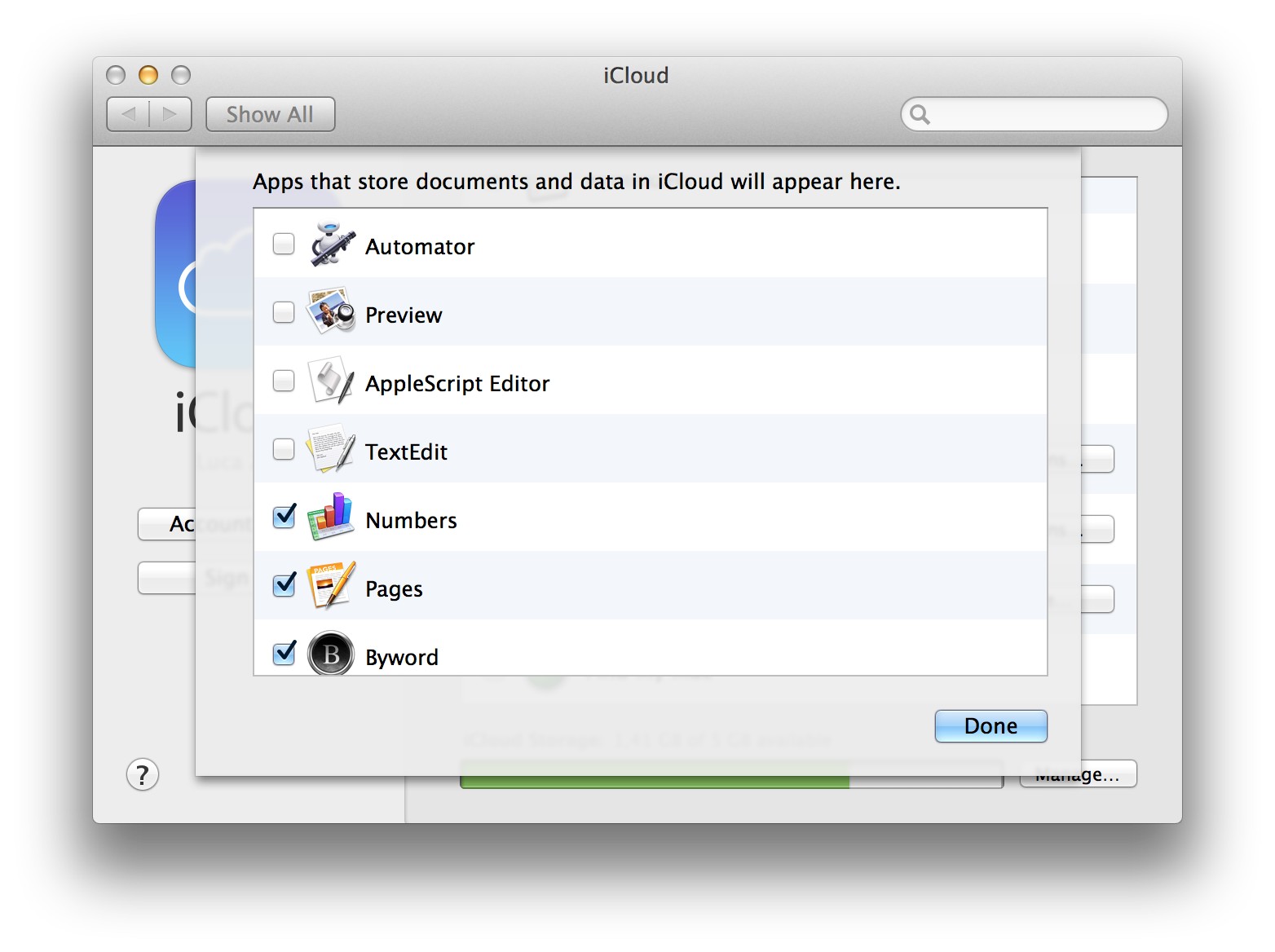 Freedom. Enjoy the sense of freedom that comes from your apps being iCloud-free again, like in the good ol’ days.
Freedom. Enjoy the sense of freedom that comes from your apps being iCloud-free again, like in the good ol’ days.
Now, the next time you open TextEdit, you will be greeted with a glorious empty document, ready to be filled with your awesome words.

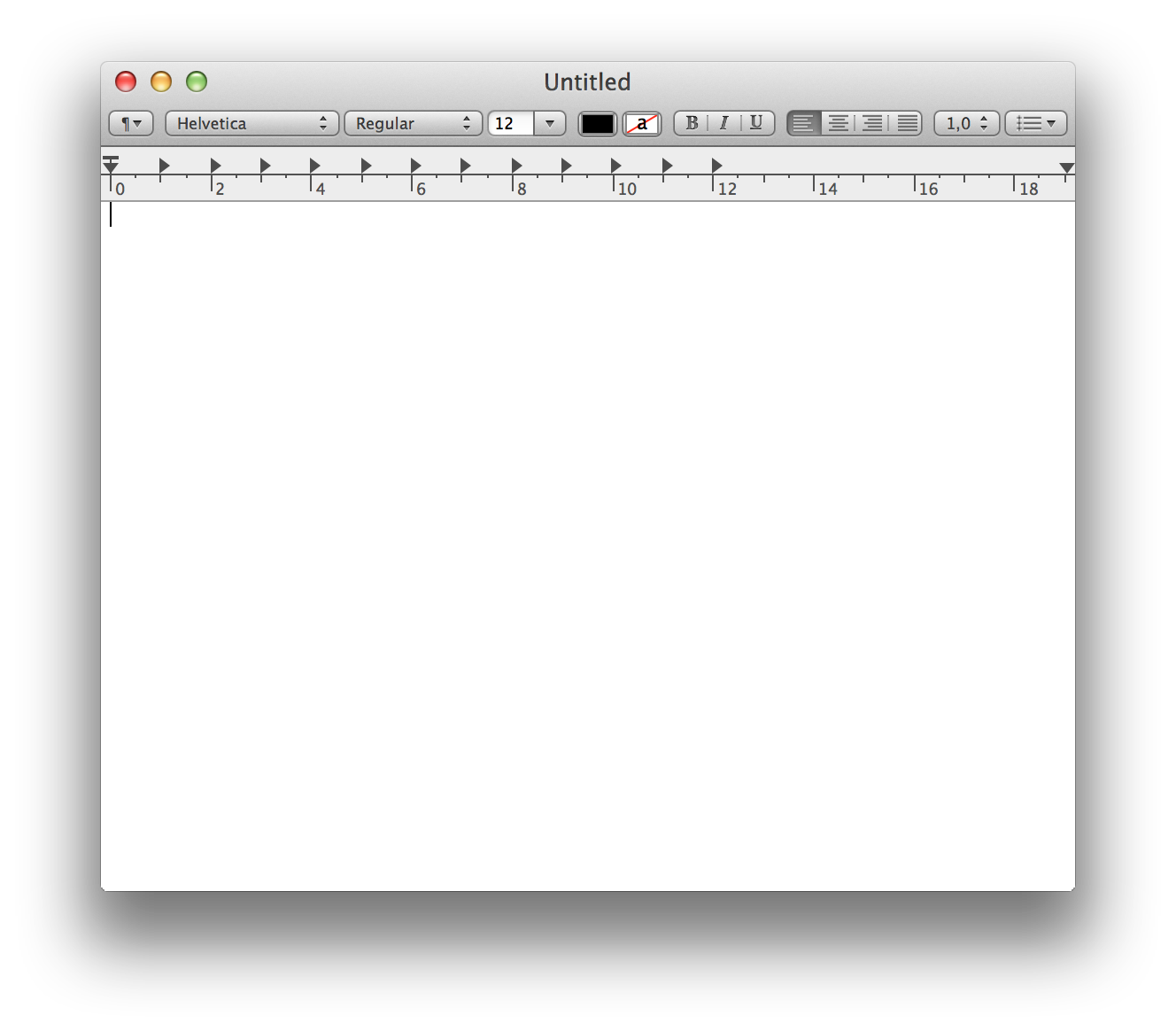
8 replies on “Get rid of the “Open from iCloud” window in Mavericks”
[…] Get rid of the “Open from iCloud” window in Mavericks […]
Thank you very much for this tip!
Yes!!! A thousand times, yes!
Thanks for this.
When I’m opening text editor, I want to be able to type something within the next 2 second. I don’t want to have to *click* my way to the actual editor.
The frustrating part is that the option you describe isn’t in the actual TextEdit preferences.
You’d think they could at least put some sort of link, from the TextEdit preferences, to the iCloud preferences. Or a simple checkbox that says “Don’t use iCloud with TextEdit”.
At any rate, this works superbly. Thanks again!
Chris
Thanks for this tip, this was really slowing me down.
Great help, thanks a lot, mate 😉
Thank-you! I agree with Chris that I should be able to find the option in TextEdit Preferences or at least a link to it. 🙂
“fraid does not work for me. When I click on iCloud nothing happens except the wretched iCloud screen stays.
When I click on”On my mac” it opens Pages.
System Preferences > iCloud > iCloud Drive options button > deselect Textedit
Works with Mavericks