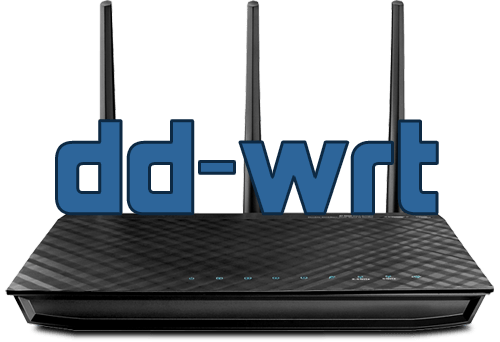I’ve had two Foscam security cameras (model FI9805W) for a few years, and I’ve been able to view their image and adjust their settings with no problems using the official plugin in Safari, which worked fine on Sierra too.
I’ve had two Foscam security cameras (model FI9805W) for a few years, and I’ve been able to view their image and adjust their settings with no problems using the official plugin in Safari, which worked fine on Sierra too.
However, I recently purchased a third camera (model FI9828P V2), and its plugin didn’t work with macOS Sierra.
Thankfully, I stumbled upon a post in the Foscam forums that provided a working version of the plugin. I took the liberty of uploading to my blog as well, you can download it from here (here you can find an older version).
UPDATE for macOS High Sierra
The plugin still works with macOS High Sierra, but I found a newer version that works with more cameras, including the FI9851P V3 which I recently purchased.
UPDATE for Safari 12 and macOS Mojave
Foscam has published a new, different kind of plugin that works with Safari 12 and macOS Mojave. Newer firmwares for newer cameras link to this plugin (my FI9900EP does, for example) when trying to access their web UI from Safari. Their SSL certificate is broken but other than that the plugin installs and works just fine. Again, I’m mirroring the installer here for posterity.
Alternative solution for Safari 12 and macOS Mojave
Foscam’s VMS app works fine, is a native Mac app and seems to have most of the features the web UI had (for example PTZ controls on my FI9828P V2 seem to be missing/not functional, I’ll have to investigate further on that).
- Install the app
- Launch it
- Login as admin with no password
- Add your cameras
- Enjoy!
I took the liberty to mirror the app here on my blog, in case it should no longer be available from Foscam in the future.